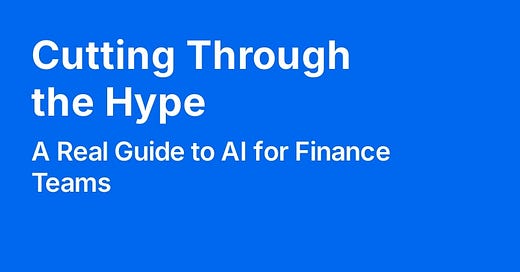Why Most AI Advice is Useless
Most content on AI is garbage.
Lots of grand claims. Zero concrete examples.
Do some research and you’ll be overwhelmed by a flood of shallow, buzzword-filled statements about how AI will “unlock unprecedented efficiencies and drive unparalleled strategic value” or that “this paradigm shift will redefine finance and drive growth and innovation.”
God save us.
Nobody working in finance has time to sift through this drivel.
So I’ve come up with my own quick guide to AI for Finance Teams.
Mostly things I’ve learned over the last year or so building Numra.
Everything finance teams need to know about AI in less than 5 minutes.
Let’s dig in.
What Can AI Actually Do?
To understand how AI can help you, you first need to understand what it is good at:
Data Extraction
AI can quickly identify and pull relevant information from massive amounts of text. For example, it can extract key details from an invoice.
Information Retrieval
AI can search and retrieve specific information from large datasets. Think of fetching a transaction from the general ledger.
Data Processing
AI organises, categorises, and structures unstructured data. A good example is labelling sales transactions for management accounting.
Natural Language Understanding
AI can comprehend text and even detect the emotional tone. For instance, it can analyse customer messages about billing issues to identify common problems.
Natural Language Generation
AI creates clear and relevant text based on an input prompt. For example, it can take budget vs actuals data and write explanations for variances.
In short, AI can now handle certain tasks that could previously only be done by humans. And it does them faster, better and cheaper.
AI is like a teammate who is limited in some areas but superhuman in others.
Your AI teammates can understand context, interpret requests, and solve problems. They can interact with digital tools and move data between systems.
And the best part? They operate on simple written instructions, meaning anyone who can write can manage them—no advanced technical skills required.
Real Use Cases in Finance
While much of the hype around AI centres on data and analytics, I believe the most impactful applications lie in workflow automation. AI truly shines when it comes to automating time-consuming (and often mind-numbing) tasks. Turning what used to be hours of work into just a few minutes.
Here are some examples I’ve come across in my work so far.
Accounts Payable
Invoice Identification: Identify and retrieve vendor invoices from emails.
Invoice Processing: Extract and input invoice data into your accounting system.
Classification: Categorize invoices by entity, GL code, cost centre, or other predefined rules.
Approval Routing: Route invoices for approval based on an approval hierarchy.
Payments: Schedule and execute batch payments.
Reconciliations: Match payments back to corresponding invoices.
Accounts Receivable
Sales Reconciliations: Reconcile and classify POS, online, and third-party sales transactions.
Create Invoices: Automatically generate and send invoices based on sales orders or contract terms.
Manage Collections: Track outstanding invoices, send automated reminders to customers, and escalate overdue accounts.
Cash Application: Automatically match incoming payments to the correct invoices.
Analysis & Reporting
Data Retrieval: Query and retrieve data from your ERP and other sources.
Analysis: Leverage advanced statistical analysis to identify trends and patterns.
Reporting: Generate insightful reports that tell the story behind the numbers.
Commentary: Provide insightful commentary on analysis to support decision-making.
Excel Processing: Cleanse and reshape Excel-based data to meet your specific needs.
Everyday Assistance
Emails: Draft emails for vendor inquiries, payment reminders, or internal updates.
Summarise: Create concise summaries of financial reports, contracts, or policies.
Documentation: Generate clear documentation for processes like month-end close or expense approvals.
Brainstorm: Generate new perspectives and solutions for any type of problem.
AI’s Glaring Flaws
But be warned—just like your real-life teammates, AI has its flaws. And some of them are hard to miss.
Lacks Nuance
AI can trip up in situations where human intuition and experience are key, struggling to grasp nuance and context.
Poor Judgement
When it comes to common sense and ethical judgement, AI is often out of its depth, leading to decisions that can be off the mark or downright biased.
Struggles with Ambiguity
AI is great at following orders, but it’s a stickler for details—give it vague or unclear instructions, and you’re asking for trouble.
So while AI can be a powerful ally in your finance team, it’s important to remember that it’s not infallible.
What Could Go Wrong?
When you don’t fully understand its limitations, things can go south fast. Some of the biggest pitfalls to be aware of include:
Hallucinations
No—not the kind of hallucinations you had on that stag-do in Amsterdam.
Sometimes, AI can produce information that sounds convincing but is completely off-base—a phenomenon known as "hallucinations."
In finance, where precision is everything, this can lead to costly mistakes.
Any decent AI tool will have safeguards to catch these, but you should always be double-checking outputs, just like you would with a junior employee.
Data Privacy
Finance teams deal with a massive amount of sensitive company data—financial statements, payroll records, confidential business plans, you name it.
Keeping this information under lock and key is non-negotiable.
Make sure any AI tools you use are encrypting your data and not sharing it with third parties or using it to train their models.
The last thing you need is your five-year strategic plan showing up in your competitor's ChatGPT research.
Over Reliance on AI
It’s easy to get swept up in the excitement of AI, especially when you’re just getting started and realise it can handle so much for you.
I’ve seen plenty of users—and I’m guilty of this myself—get a little too comfortable, letting AI do all the work and skipping the crucial step of checking its outputs before sharing them with the team.
There must be a human-in-the-loop whenever AI is part of your workflow. Someone accountable, making sure what’s being shared is accurate and reliable.
We’re not at the point where you can hand over the keys to your finance department and head off to the beach—AI still needs human oversight.
The Future of Finance
So where is all this is headed? What will the finance function look like as AI takes over?
I don’t have a crystal ball, but I won’t let that stop me from taking a punt on where all this is going.
Based on where AI models stand today—and assuming no major breakthroughs (which, many experts say are inevitable)—I see three key areas that are set to change dramatically:
Software
The way we interact with software will change. Gone are the days of clicking through 15 screens in SAP just to pull up a specific invoice or report. Instead, you’ll be able to ask AI in plain English to fetch it for you and voilà—the data you need is delivered right to you.
This shift means that many of the screens we’re used to will disappear, replaced by a simple chat interface. Now, some folks think visual interfaces will vanish entirely, but I’m not buying it. We’re visual creatures by nature, and screens for things like reviews, approvals, and dashboards are still incredibly useful—if not downright essential.
That said, voice control is definitely going to become more common. We’re not far off from a world where you can open your accounting software and say, “Okay, show me the debtors listing and give me a quick rundown of late payments,” followed by instructions on who to follow up with and how.
Data
AI will change how finance teams handle data. Instead of slogging through data cleansing and checks, AI can do the heavy lifting, scrubbing and validating your data as it flows into your data warehouse. This means fewer mistakes and more reliable numbers.
But it doesn’t stop there—AI can tag transactions with a level of detail that would take you ages to do by hand. Imagine auto-tagging revenue with dozens of labels, letting you dive deep into customer profitability across segments, channels, and geographies.
Automation
When it comes to the finance department, the biggest near-term impact is going to be in controllership and finance operations. The days of manual data entry, document processing, and crunching numbers in Excel are over.
Take accounts payable—AI can now handle the whole process: pulling an invoice from the inbox, extracting the data into the ERP, classifying it by entity, GL code, and cost centre, performing the 3-way match, and even scheduling it for payment. These are tasks that currently eat up 80% of someone’s time in accounts payable, but not for much longer.
The New Role of Finance
Which brings us to the question: “Is my job at risk?”
Many panicked when the spreadsheet was introduced in the 1980s. They thought it would wipe out accounting jobs. But instead of shrinking, the number of accountants grew—from 340k in 1980 to over 1.4 million today. The same will be true with AI.
I know it sounds counterintuitive. But AI will free up the finance teams to focus on higher leverage activities—like decision support and business partnering—that drive growth. We’re going to see productivity soar, and the industry as a whole will expand.
That said, you must stay relevant. And that means upskilling. Imagine an accountant in the 90s refusing to learn spreadsheets. You’ll still need the core skills you use today—commercial insight, interpersonal skills, and a solid grounding in accounting principles—but adding tech skills like AI, data science, Python, and automation to your toolkit is a smart move.
Simple Steps to Get Started
Far too many companies think they need an overarching, company-wide AI strategy in place before they can get started.
This is terrible advice. I’m convinced this idea is being pushed by the likes of Accenture to capitalise on the hype and line their pockets.
My advice? Do the exact opposite.
Start by getting your team to use simple tools like ChatGPT to draft better emails, write commentary faster, or get tips on Excel formulas.
As they use it day-to-day, they’ll start to see what AI can do and where it can make the biggest impact on their specific processes. Once they’re comfortable, the next step is to explore more specialised tools (like Numra 👀) that offer data integration and workflow automation.